Inserting spaces in HTML can be a common challenge, especially for beginners who want their web content to look perfectly aligned and formatted. Understanding how to properly add spaces in your HTML content not only makes your writing clearer but also enhances the overall user experience on your website. This article will cover several easy methods to insert spaces effectively in your HTML documents.
Using Non-Breaking Space Character

The most straightforward way to add a space in HTML is by using the non-breaking space character. This character is represented as
and ensures that the space does not collapse at line breaks, which is a common issue in HTML.
Here’s how you can use it in your HTML code:
<p>This is a sentence with spaces.</p>This method is beneficial when you need to add just a few spaces here and there and want to ensure those spaces remain even when the text wraps to a new line.
Using CSS for Spacing
If you need more control over the spacing in your HTML, CSS provides a powerful way to manipulate space. Inline styles or internal stylesheets can be used for this purpose.
Here’s an example of how you can use CSS to add space:
<span style="margin-right:10px">Text with margin</span><span>Next text</span>In the above example, a margin of 10 pixels is added to the right of the first text span, creating a space between it and the next span. You can adjust the
margin-right
value to increase or decrease the space as needed.
Using Padding for Spacing
Padding is another useful CSS property for adding space within HTML elements. The
padding
property adds space inside the border of an element, between the border and the content inside it.
For example:
<div style="padding-left:20px">Text with padding</div>This will add 20 pixels of space to the left of the text inside the div, making it indented.
HTML Line Breaks
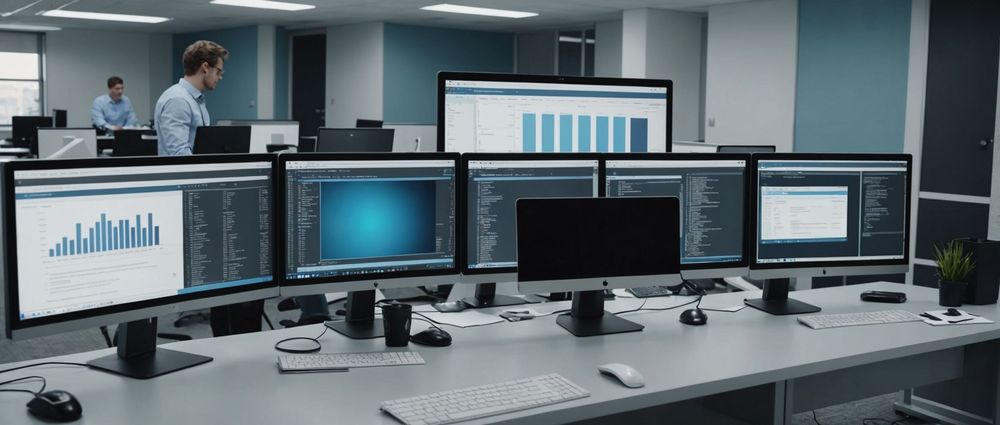
If you need to add vertical space, such as a line break, the
<br>
tag is very useful. This tag causes a line break within the text, effectively adding a blank line without needing to close the tag.
Example usage:
<p>First line.<br>Second line.<br>Third line.</p>In this example, each
<br>
tag adds a new line, making it easy to separate content vertically.
Using HTML Entities for Special Spaces
Besides the non-breaking space
, HTML has other entities that create specific widths of spaces. These include:
 
– en space (half of an em space)
 
– em space (typically the width of the letter ‘M’)
 
– thin space
These entities provide more fine-grained control over the width of spaces in your HTML content.
Conclusion
Inserting spaces in HTML can significantly enhance the readability and aesthetic of your web content. By using methods such as non-breaking spaces, CSS margin and padding, line breaks, and special HTML entities, you can control the spacing effectively to suit your needs. Experimenting with these techniques will allow you to present your content in a more structured and visually appealing way.
FAQ
1. What is the difference between and  ?
stands for non-breaking space and it prevents the text from breaking to a new line at that space, whereas
 
represents en space, which is half the width of an em space and doesn’t prevent line breaks.
2. How can I add multiple spaces in HTML?
You can add multiple spaces using a series of
characters or CSS properties like
margin
and
padding
. For example, to add five spaces, you would use
3. Can CSS properties be used for both horizontal and vertical spacing?
Yes, CSS properties like
margin
and
padding
can be used to add both horizontal and vertical spacing. You can set the individual sides like
margin-top
,
margin-right
,
padding-bottom
, etc.
4. Is it better to use HTML entities or CSS for spacing?
It depends on the situation. HTML entities are useful for small adjustments or inline text, while CSS provides more flexibility and control, especially for larger sections or complex layouts.
5. Why doesn’t adding spaces directly in the HTML code work?
HTML collapses multiple spaces into a single space. To control spacing, you need to use HTML entities like
or CSS properties such as
margin
and
padding
.