If you’ve ever worried about losing valuable subscribers due to a cumbersome or unfriendly unsubscribe process, you’re not alone. An effective and considerate unsubscribe button can minimize subscriber loss. This article will explore various creative and practical unsubscribe button ideas to help maintain and even improve your email engagement rates.
1. Make the Unsubscribe Button Easy to Find
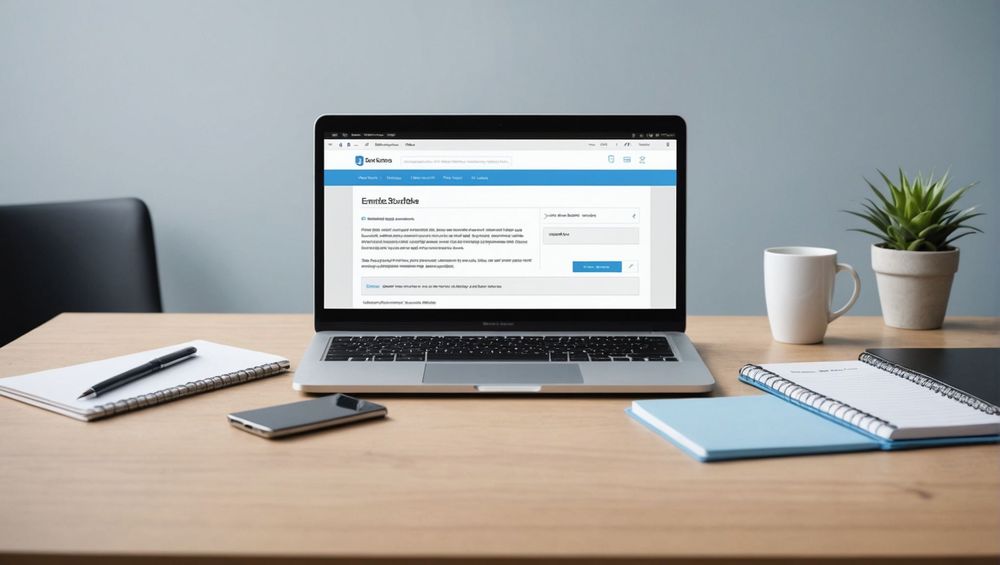
Your subscribers should never have to hunt for the unsubscribe button. Making it easy to find not only fulfills legal requirements, but also shows that you respect your subscriber’s preferences. Place the button in a prominent location, such as the top or bottom of the email. Ensure the text is large enough to be easily readable and use contrasting colors to draw attention to it.
2. Personalize the Unsubscribe Process
Adding a personal touch to the unsubscribe process can make it more palatable for subscribers. Include a friendly message or a thank you note that acknowledges their past engagement. Offer a preference center where they can customize their subscription settings instead of just unsubscribing. This can include options like:
- Receiving fewer emails
- Changing the type of content they receive
- Updating their contact information
3. Offer Alternatives to Unsubscribing

Sometimes, subscribers opt to unsubscribe simply because the content doesn’t match their interests or they find the frequency overwhelming. Provide alternative options right within the unsubscribe process:
- Decrease email frequency: Give them the option to receive emails less frequently.
- Select content preferences: Allow subscribers to choose the topics they’re most interested in.
- Pause subscription: Offer a temporary break from your emails instead of a permanent unsubscribe.
4. A/B Test Your Unsubscribe Button
A crucial step in optimizing your unsubscribe process is A/B testing. Experiment with different designs, placements, and wordings of your unsubscribe button to find the most effective combination. Keep track of metrics like click-through rates and unsubscribe rates to determine which version works best. Iterative testing will help you continually refine the process.
5. Incorporate a Feedback Loop
Your unsubscribe page should also include a brief survey to gather feedback on why subscribers are leaving. This will give you insights that can help prevent future unsubscribes and improve your email strategy. Questions could include:
- Why are you unsubscribing?
- What could we have done better?
- Would you reconsider if we made specific changes?
Conclusion
An effective unsubscribe button is crucial for maintaining a healthy and engaged subscriber list. By making the button easy to find, personalizing the process, offering alternatives, A/B testing, and collecting feedback, you can significantly reduce unnecessary unsubscribes. These strategies not only retain subscribers but also enhance their experience and trust in your brand.
FAQ
An easily accessible unsubscribe button shows respect for your subscribers and complies with legal requirements. It also reduces frustration, making them more likely to stay engaged with your brand.
2. What are the benefits of personalizing the unsubscribe process?
Personalizing the unsubscribe process can make it more amicable for the subscriber, potentially encouraging them to adjust their preferences rather than fully unsubscribing.
3. How can offering alternatives to unsubscribing help retain subscribers?
By providing options like reducing email frequency or changing content preferences, you address the root cause of why subscribers might want to leave, making it more likely they will stay engaged.
A/B testing allows you to experiment with different formats for your unsubscribe button to find the most effective design. This iterative process helps you continually improve your email strategy.
5. How does collecting feedback from unsubscribing users benefit my email strategy?
Feedback from unsubscribing users provides valuable insights into why people are opting out. This data can guide you in making improvements to your content and subscription options, thus reducing future unsubscribes.